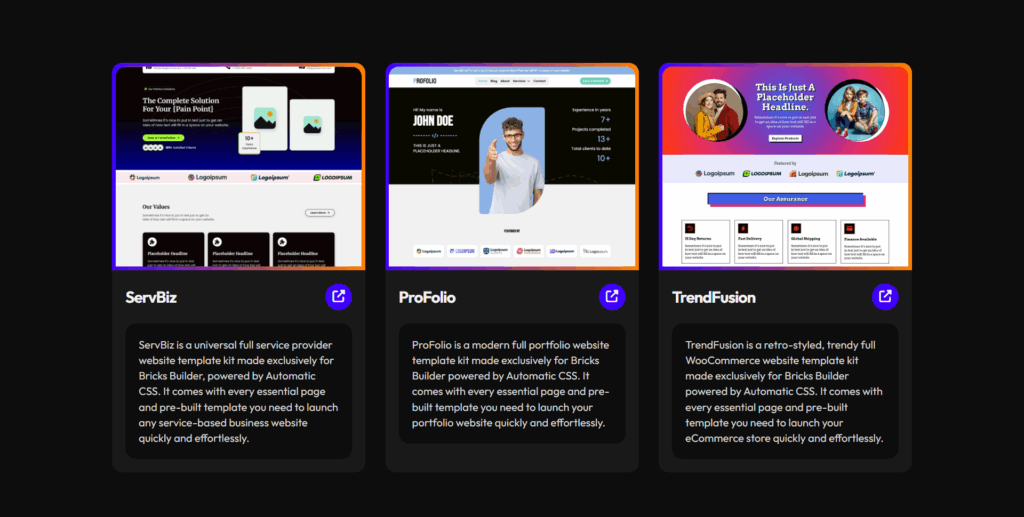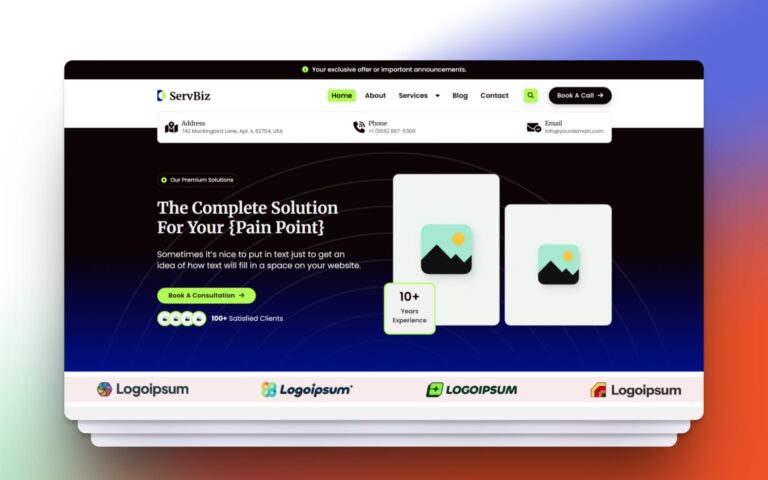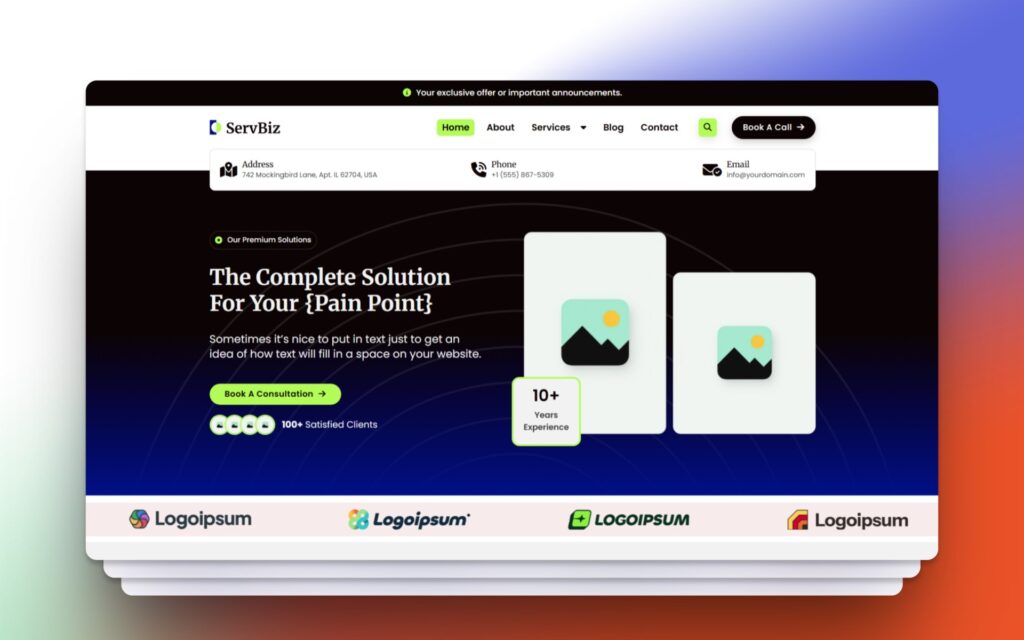If you’re passionate about building websites with Bricks Builder and are always on the lookout for CSS gems to streamline your workflow, you know the challenges of finding the right frameworks.
As a web design agency owner, I’ve been there too. The quest for speed, flexibility, and a seamless design process can be daunting.
But fear not, because I’ve researched and curated the best Bricks Builder frameworks that promise to elevate your website design game effortlessly.
Let’s explore how these CSS solutions can transform your development journey into a smoother, more efficient experience.
Automatic CSS
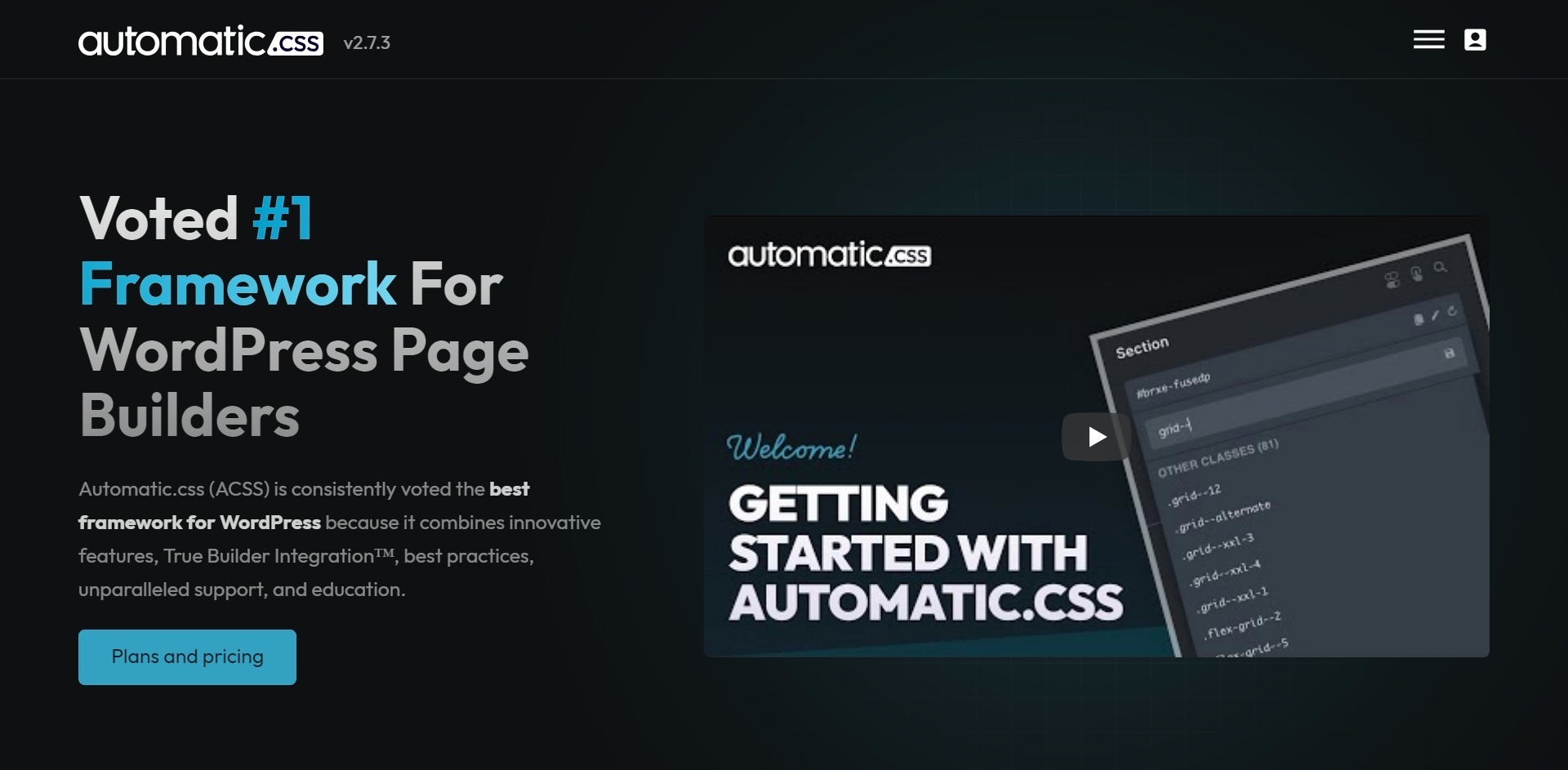
Automatic CSS (ACSS) is a utility framework for WordPress page builders like Bricks Builder. It is designed to enhance the design and development process by providing a set of tools for automatic typography, color management, spacing, responsive grids, and customizable fallbacks for older browsers.
ACSS aims to provide a balanced approach to utility frameworks by offering a range of features that are automatically applied to certain elements and also giving users the ability to customize and override these features to fit their specific design needs. Also, it is designed to be lightweight, bloat-free, and easy to use, even for beginners.
Key Features of Automatic CSS
- Automatic Typography: Automatically sets a hierarchy of font sizes for text elements on the website, following a mathematical scale.
- Automatic Colors: Allows the user to set brand colors, which are then automatically converted into six shade variants. These can be used to color any element on the website.
- Automatic Spacing: Sets a hierarchy of margin, padding, and gap sizes following a mathematical scale, which is automatically responsive.
- Automatically Responsive: Uses CSS Clamp and Calc functions to ensure that all typography, margin, padding, and gaps are perfectly responsive based on the website’s viewport dimensions.
- Automatic Grid: Offers automatically responsive grids, which can be set to a certain number of columns on the desktop. It also offers traditional grid utility classes for developers who want full control over the grid at each breakpoint.
- Automatic Fallbacks: Provides fallbacks for browsers that do not support Clamp or Calc functions, using Calc for those that don’t support Clamp, and “pure” fallbacks using rem or px for those that don’t support Calc.
PROS
- True Utility Framework: Does not do too little or too much, and allows custom elements to be hooked into sizing, spacing, and color systems.
- Fully Responsive: Makes all typography, margins, padding, and gaps responsive according to viewport dimensions.
- Customizable: Allows granular control over typography, spacing, and colors to fit specific design needs.
- Lightweight & Bloat-Free: Does not add any unnecessary styles or code to your website.
CONS
- Requires Some Learning: While ACSS is designed to be easy to use, there may be some features that require a learning curve, particularly for beginners.
- Subscription-Based: ACSS requires a subscription to access support and updates, which may not be suitable for everyone.
- No Readymade Design Sets: It doesn’t provide any ready-made design sets. This means you need to build your design from the ground up or get other 3rd party products that offer it.
Pro Tip: If you’re keen on exploring AutomaticCSS, I recommend delving into our comprehensive review, offering insights into this robust framework designed for Bricks Builder
Winden

Winden is a Tailwind CSS integration tool for WordPress page builders like Bricks, which is intended to improve the developer experience by streamlining the process of building modern websites and enhancing productivity.
It offers a single CSS file for the entire website that is less than 10 KB in size, making it lightweight and fast-loading. Also, it offers compatibility with all Tailwind design sets and seamless integration with Tailwind plugins.
It is focused on helping users build modern websites quickly and efficiently by providing a range of CSS utility classes.
It offers both annual and lifetime subscription options and includes access to documentation, support, and new features regularly.
Key Features of Winden
- Tiny Final CSS: This feature allows you to have a single CSS file for the entire website with a size of less than 10 KB. This helps in making the website lightning-fast and lightweight.
- Tailwind CSS 3.x: It uses the latest version of Tailwind CSS, version 3.x, which is always available for use.
- Compatible with All Tailwind Design Sets: It is compatible with a wide range of design sets for Tailwind CSS, including the ones available in the Tailwind design set library as well as other paid or free resources.
- Compatible with Tailwind Plugins: It offers seamless integration of Tailwind plugins using Skypack Dev.
- Performance in Mind: It helps in building websites that are lightweight and fast, with a single cached CSS file that is less than 10 KB in size.
- Developer Experience: The utility CSS framework of Winden allows you to build modern websites quickly, with minimal time spent writing, debugging, or wasting time on CSS.
PROS
- Easy to Build, Manage, & Scale: Winden allows you to easily design complex pages on WordPress using the popular CSS framework Tailwind and offers pre-defined utility classes for easy replication and management.
- Various Hosting Options for Tailwind: You can choose to host Tailwind on your local host, server, or via CDN, and have the option to import and compile with Tailwind Just-in-Time (JIT) Mode or purge CSS.
- No Vendor Lock-In Restriction: Winden can work with any WordPress builder and offers WordPress filter hooks for advanced customization.
- WordPress Developer-Friendly: Provides filter hooks for integration and customization within WordPress code managers.
CONS
- Lack of Visual Settings Customizers: Requires manual coding to adjust global CSS and configure Tailwind settings.
- Shortage of Content Around the Product: Currently, not much content or resources are available to help users learn and understand how to use Winden.
- No Dedicated Design Templates: Does not offer any design templates or blocks, only integrates the Tailwind CSS framework.
- Requires Familiarity with Tailwind CSS: In order to use Winden effectively, you will need to be familiar with the Tailwind CSS framework and its syntax.
Pro Tip: If you’re interested in learning more about Winden, then consider checking our full-fledged review of this powerful framework template for Bricks Builder.
OxyProps
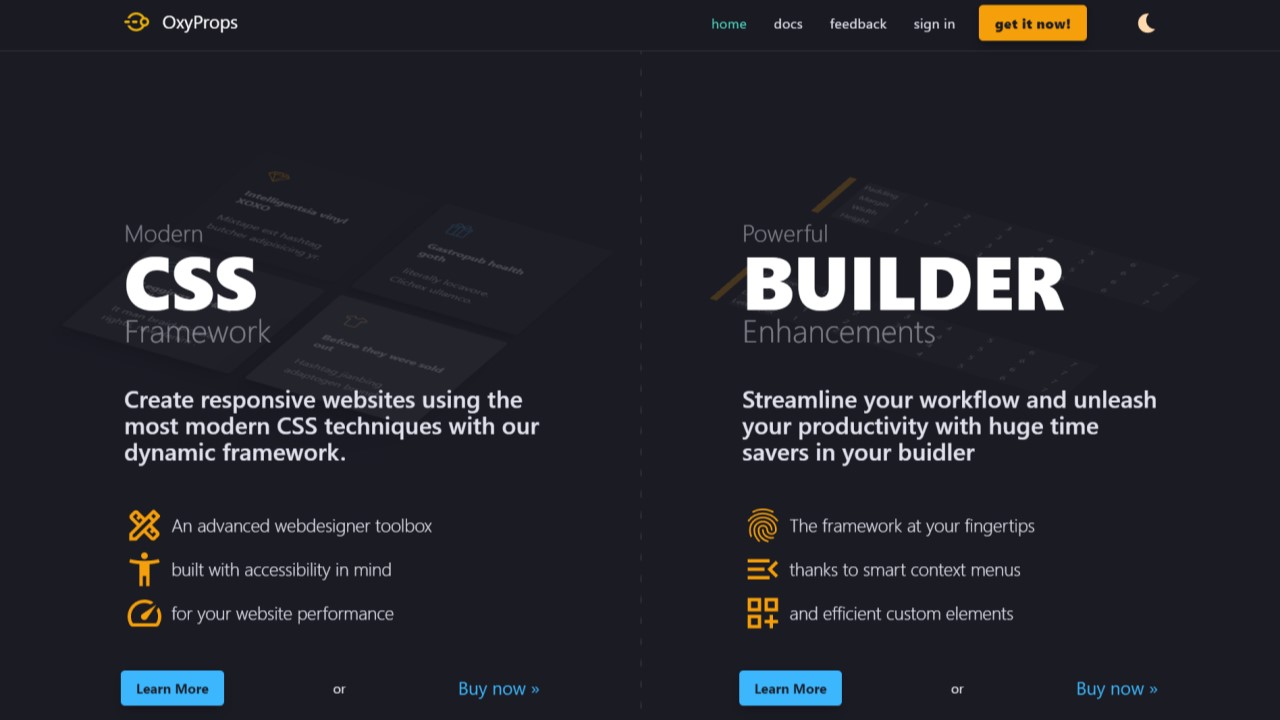
OxyProps is a WordPress plugin that allows you to easily customize the design and layout of your website. It includes a collection of CSS custom properties and utility classes, as well as custom components and features for quick access to the custom properties.
It is based on the Open Props framework, which is a collection of web design tokens in the form of CSS Custom Properties. OxyProps extends Open Props by adding additional custom properties and a utility classes library built on top of the Open Props collection.
It is designed to work with Bricks Builder and is intended to help you create a consistent design, use light and dark themes, and save time in the development process.
It is not a pre-built design set or a UI enhancer but rather a tool to help you build and design websites more efficiently and customize the appearance of your website through CSS custom properties and utility classes.
Key Features of OxyProps
- CSS Custom Properties: It includes a collection of CSS custom properties, also known as web design tokens, that can be used to build consistent designs across your website.
- Utility Classes Framework: It also includes a utility classes framework built on custom properties, allowing you to easily apply design styles to your website using pre-defined classes.
- Builder Enhancements: It includes enhancements for Bricks Builder, including context menus for quick access to custom properties and a light and dark mode toggle for the simultaneous building of both modes.
- Made for Bricks Builder: It is specifically designed to work with Bricks Builder, with CSS code modified to adapt to their specific output and custom elements converted to the builders’ API.
- Open Source Foundation: It is built on Open Props, an open-source collection of web design tokens in the form of CSS custom properties.
PROS
- Easy to Use: OxyProps adds a CSS custom properties collection and a utility classes framework for lightning-fast access to the custom properties.
- Packed with Features: Some users have been impressed by the number of features that have been packed into this tool.
- Aesthetically Pleasing: The attention to detail and aesthetics of OxyProps enhances their work experience and make it more pleasant.
- Efficient & Time-Saving: It has been described as a game-changer for those looking to build scalable, responsive, and future-proof websites.
CONS
- No Pre-Built Design Templates: OxyProps does not include pre-built design templates, so users will need to build their own designs using the custom properties and utility classes provided by the plugin.
- No UI Enhancements: It does not include any builder UI enhancements beyond the context menu and light/dark toggle, so users may need to rely on other tools for that purpose.
- Requires Familiarity with CSS: It is a developer-focused tool and requires a basic understanding of CSS in order to use it effectively.
Conclusion
In this resource post, we’ve explored Best Bricks Builder Frameworks, uncovering CSS gems that can revolutionize your website design process. From enhancing speed to refining user experience, these frameworks offer tailored solutions for efficiency and creativity.
Now, as you consider integrating these tools into your projects, think about which aspect of your web development journey could benefit most from these streamlined solutions. Ready to implement these CSS powerhouses and witness their impact firsthand?
For a comprehensive look at all types of add-ons for Bricks Builder, check out the main blog post. If you’re also looking for ready-to-use, beautiful design templates for Bricks, visit our blog post dedicated to that topic. Take the next step in optimizing your workflow and creating exceptional digital experiences.